本文更新于 2025-08-25 16:00。

Rainbow IPTV Source Filter 是一个用于过滤 IPTV 源的工具。它能够检测并过滤掉不可达或质量较差的源,并将可用的源合并到指定的输出文件中。
⚠️ 注意事项
- 本工具适用于在与 IPTV 播放设备相同的网络环境下,对直播源进行本地可用性测试,并将过滤后的有效源合并到目标文件中。请勿在云服务器或与播放设备网络环境不一致的场景下使用本工具。
- 本工具默认使用
Mozilla/5.0 (Windows NT 10.0; Win64; x64) AppleWebKit/537.36 (KHTML, like Gecko) Chrome/138.0.0.0 Safari/537.36作为测试访问的 User-Agent(UA)。如需修改,请在配置文件中设置自定义 UA。若使用默认 UA,播放过滤后的源时,可能需要调整播放器的 UA 设置以确保兼容性(例如:天光云影播放器)。
⚠️ 免责声明
- 本工具仅供学习和研究使用,请勿用于非法用途。严禁复制、修改后进行售卖等商业行为。
- 工程内所有直播源均来自网络,如有侵权,请联系作者删除。
📦 安装方式
使用 Go 安装(推荐)
如果你已安装 Golang,可通过以下命令快速安装:
1 | go install github.com/rambollwong/rainbow-iptv-source-filter/cmd/rainbow-iptv-source-filterd@latest |
使用预编译二进制文件
若未安装 Go,可前往 GitHub Releases 下载适用于你系统的二进制文件。
🚀 使用方法
安装完成后,可通过以下命令启动程序:
1 | Linux 或 macOS |
配置文件准备
运行前,请在 ./conf 目录下创建名为 config.yaml 的配置文件,配置内容请参考下方 配置文件说明。
运行日志示例
若配置正确,程序将开始运行并输出日志,示例如下:
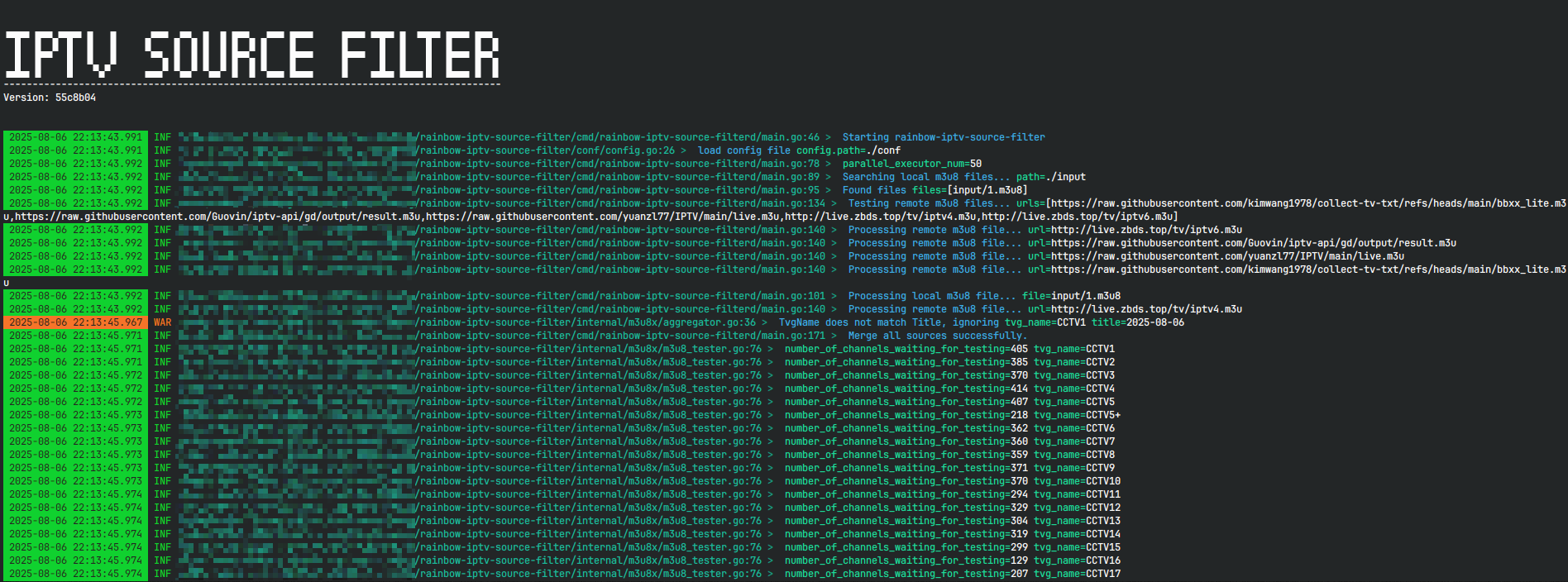
在运行过程中,可能会出现红色的 ERR 日志,只要程序未退出,均为正常现象。
程序运行结束后,将输出 All Done. 字样。

⚙️ 配置文件说明
1 | programListSourceUrls: # 网络直播源列表,支持多个,同时支持`,m3u`和`.txt`格式 |
部分实现细节
- 在测试过程中,本工具会自动过滤掉 URL 中包含
audio关键词的源。这是因为此类源通常为音频流,而非视频直播流,不适用于本工具的目标场景。 当前版本中,若某个源的tvg-name与title不一致,该源也会被过滤。此行为将在后续版本中调整,未来将统一以tvg-name作为匹配标准。- 所有频道名
tvg-name都将被转换为大写,并去除-字符。
📬 联系我们
- 邮箱:
ramboll.wong@hotmail.com - Telegram 技术交流群:点击加入
- 博客:Ramboll’s Blog
🙏 鸣谢
感谢以下仓库提供直播源数据支持:
💰 打赏支持
如果你喜欢这个项目,欢迎请作者喝杯柠檬水 ☕️,你的支持是我持续更新的动力!
- 微信支付:

- 支付宝:
